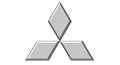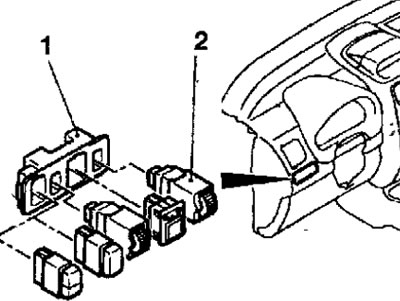
Pic. 19.98. Rheostat for adjusting the brightness of the instrument panel illumination: 1 - decorative facing of switches; 2 - rheostat for adjusting the brightness of the instrument panel backlight
Removing
- Disconnect the wire from the negative battery terminal.
- To remove the rheostat for adjusting the brightness of the instrument panel backlight, use a screwdriver to lever off the switch trim, then disconnect the connector, squeeze the latches and remove the rheostat.
Examination
- Connect the battery and a 40 W test lamp as shown in Figure 19.99.
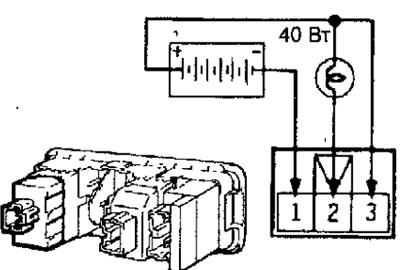
Pic. 19.99. Checking the rheostat for adjusting the brightness of the instrument panel backlight
- By turning the rheostat knob, make sure that the brightness of the lamp glow changes smoothly and without shutdowns, otherwise replace the rheostat.