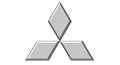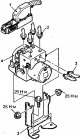Share with friends:
Brake system of the car Mitsubishi Space Star
Brake system — technical data
Brake system of cars since 1999 of release Master brake cylinder type - two-circuit inner diameter, mm — 23.81 Vacuum brake booster type - vacuum effective diameter, mm...
Brake system of cars since 1999 of release Master brake cylinder type - two-circuit inner diameter, mm — 23.81 Vacuum brake booster type - vacuum effective diameter, mm...
Checking and adjusting the position of the brake pedal
Pic. 15.1. Arrangement of elements of the brake system without ABS Pic. 15.2. Elements of the parking brake system 1. Remove the floor carpet and measure the height of...
Pic. 15.1. Arrangement of elements of the brake system without ABS Pic. 15.2. Elements of the parking brake system 1. Remove the floor carpet and measure the height of...
Checking the brake light switch
Connect an ohmmeter to the brake light switch connector pins and check the brake light switch circuit with the stem depressed and not depressed (pic. 15.8). If the stem...
Connect an ohmmeter to the brake light switch connector pins and check the brake light switch circuit with the stem depressed and not depressed (pic. 15.8). If the stem...
Checking the vacuum brake booster
For a simple check of the vacuum brake booster, perform the following tests. 1. Start the engine and stop it after 1-2 minutes. Depress the brake pedal several times...
For a simple check of the vacuum brake booster, perform the following tests. 1. Start the engine and stop it after 1-2 minutes. Depress the brake pedal several times...
One Way Vacuum Valve Check
1. Remove the vacuum hose. Warning. Do not remove the one-way vacuum valve from the vacuum hose. 2. Check the operation of the one-way vacuum valve with a vacuum pump...
1. Remove the vacuum hose. Warning. Do not remove the one-way vacuum valve from the vacuum hose. 2. Check the operation of the one-way vacuum valve with a vacuum pump...
Checking the rear brake pressure regulator
1. Connect two pressure gauges, respectively, to the inlet and outlet of the pressure regulator (pic. 15.13). Pic. 15.13. Connecting pressure gauges to the inlet and...
1. Connect two pressure gauges, respectively, to the inlet and outlet of the pressure regulator (pic. 15.13). Pic. 15.13. Connecting pressure gauges to the inlet and...
Checking the brake fluid level sensor
1 Remove the cap from the brake fluid reservoir. 2. While pressing the float of the brake fluid level sensor, check the condition of the circuit between the contacts of...
1 Remove the cap from the brake fluid reservoir. 2. While pressing the float of the brake fluid level sensor, check the condition of the circuit between the contacts of...
Bleeding the hydraulic brake drive system
It is not recommended to use the fluid drained from the brake system to fill the reservoir, as it is saturated with air and moisture and may be contaminated. Always use...
It is not recommended to use the fluid drained from the brake system to fill the reservoir, as it is saturated with air and moisture and may be contaminated. Always use...
Checking and replacing the brake pads of the front disc brakes
Note. The brake pads are equipped with wear indicators, which, touching the brake disc, when the brake pad thickness is less than 2 mm, emit a squealing sound during...
Note. The brake pads are equipped with wear indicators, which, touching the brake disc, when the brake pad thickness is less than 2 mm, emit a squealing sound during...
Checking the brake disc
Warning. When servicing disc brakes, special attention must be paid to meeting the technical requirements for disc brakes that ensure the normal operation of disc...
Warning. When servicing disc brakes, special attention must be paid to meeting the technical requirements for disc brakes that ensure the normal operation of disc...
Checking the thickness of the lining of the brake shoes of drum brakes
1. Remove the brake drum. 2. At the point of greatest wear, measure the thickness of the brake pad lining (pic. 15.28). Pic. 15.28. Place of measuring the thickness of...
1. Remove the brake drum. 2. At the point of greatest wear, measure the thickness of the brake pad lining (pic. 15.28). Pic. 15.28. Place of measuring the thickness of...
Checking the inner diameter of the brake drum
1. Remove the brake drum. 2. Measure the inner diameter of the brake drum at several places (pic. 15.29). Pic. 15.29. Measuring the inner diameter of the brake drum...
1. Remove the brake drum. 2. Measure the inner diameter of the brake drum at several places (pic. 15.29). Pic. 15.29. Measuring the inner diameter of the brake drum...
Brake pedal
Removing Disconnect the wire from the negative battery terminal Remove the bottom upholstery of the panel of devices. Remove the steering column assembly. Remove the...
Removing Disconnect the wire from the negative battery terminal Remove the bottom upholstery of the panel of devices. Remove the steering column assembly. Remove the...
Brake Master Cylinder and Vacuum Brake Booster
Warning. Hose marked *1 in figures 15.34 and 15.35 and the hose marked * in figure 15.36, after disconnecting from the reservoir, do not lower below the master brake...
Warning. Hose marked *1 in figures 15.34 and 15.35 and the hose marked * in figure 15.36, after disconnecting from the reservoir, do not lower below the master brake...
Front disc brake
Pic. 15.41. Front disc brake: 1 - brake hose; 2 - sealing gasket; 3 - support; 4 - brake disc Removing 1. Drain the brake fluid. 2. Turn out a hollow bolt and disconnect...
Pic. 15.41. Front disc brake: 1 - brake hose; 2 - sealing gasket; 3 - support; 4 - brake disc Removing 1. Drain the brake fluid. 2. Turn out a hollow bolt and disconnect...
Rear drum brakes
Removing 1. Loosen the parking brake adjusting nut. 2. Drain the brake fluid. 3. Remove the brake drum (pic. 15.46). Pic. 15.46. Rear drum brake: 1 - brake drum; 2 -...
Removing 1. Loosen the parking brake adjusting nut. 2. Drain the brake fluid. 3. Remove the brake drum (pic. 15.46). Pic. 15.46. Rear drum brake: 1 - brake drum; 2 -...
Working brake cylinder
Disassembly 1. Remove the protective cover (pic. 15.51). Pic. 15.51. Working brake cylinder: 1 - dust cover: 2 - piston assembly; 3 - piston; 4 - piston cuff; 5 -...
Disassembly 1. Remove the protective cover (pic. 15.51). Pic. 15.51. Working brake cylinder: 1 - dust cover: 2 - piston assembly; 3 - piston; 4 - piston cuff; 5 -...
Rear disc brakes
Removing 1. Drain the brake fluid. 2. Disconnect the parking brake cable (pic. 15.53). Pic. 15.53. Rear disc brake: 1 - connection of the parking brake cable; 2 - brake...
Removing 1. Drain the brake fluid. 2. Disconnect the parking brake cable (pic. 15.53). Pic. 15.53. Rear disc brake: 1 - connection of the parking brake cable; 2 - brake...
Rear Disc Brake Caliper Repair
Disassembly 1. Turn out bolts of fastening of directing fingers and remove a support from a support bracket (pic. 15.58). Remove the brake pads. Pic. 15.58. Rear disc...
Disassembly 1. Turn out bolts of fastening of directing fingers and remove a support from a support bracket (pic. 15.58). Remove the brake pads. Pic. 15.58. Rear disc...
Checking the travel of the parking brake lever
1. Pull the parking brake lever with a force of approximately 196 N and count the number of clicks, which should be 5-7. Attention. It is necessary to strictly observe...
1. Pull the parking brake lever with a force of approximately 196 N and count the number of clicks, which should be 5-7. Attention. It is necessary to strictly observe...
Check of the switch of a control lamp of a parking brake
Check the continuity between the switch terminal and the switch mounting bolt. When the lever is raised, the chain must be closed, and when lowered, it must be open...
Check the continuity between the switch terminal and the switch mounting bolt. When the lever is raised, the chain must be closed, and when lowered, it must be open...
Parking brake lever
Pic. 15.65. Parking cable lever: 1 - adjusting nut; 2 - nut holder; 3 - bracket; 4 - parking brake lever assembly; 5 - the switch of a control lamp of a parking brake; 6...
Pic. 15.65. Parking cable lever: 1 - adjusting nut; 2 - nut holder; 3 - bracket; 4 - parking brake lever assembly; 5 - the switch of a control lamp of a parking brake; 6...
Parking brake cable
Note. Do not bend or deform the parking brake cables as this will cause them to work hard and break prematurely. Removing Parking brake cable for vehicles with rear drum...
Note. Do not bend or deform the parking brake cables as this will cause them to work hard and break prematurely. Removing Parking brake cable for vehicles with rear drum...
Anti-Lock Braking System
The anti-lock braking system prevents the wheels from locking during heavy braking. Thanks to this, the car remains steerable under maximum braking. ABS is ready for...
The anti-lock braking system prevents the wheels from locking during heavy braking. Thanks to this, the car remains steerable under maximum braking. ABS is ready for...
Checking and erasing ABS fault codes
Using the MUT-II Connect the MUT-II to the 16-pin diagnostic connector and check for diagnostic trouble codes (pic. 15.70). Pic. 15.70. Connecting the MUT-II to the...
Using the MUT-II Connect the MUT-II to the 16-pin diagnostic connector and check for diagnostic trouble codes (pic. 15.70). Pic. 15.70. Connecting the MUT-II to the...
ABS Diagnostic Trouble Codes
Code Malfunction 11 Open circuit of the speed sensor of the right front wheel 12 Open circuit of the speed sensor of the left front wheel 13 Open circuit of the speed...
Code Malfunction 11 Open circuit of the speed sensor of the right front wheel 12 Open circuit of the speed sensor of the left front wheel 13 Open circuit of the speed...
Check of a control lamp ABS
Check the ABS warning light as follows (pic. 15.73). Pic. 15.73. Location of the ABS warning lamp and cycles of its operation 1. After turning the key in the ignition...
Check the ABS warning light as follows (pic. 15.73). Pic. 15.73. Location of the ABS warning lamp and cycles of its operation 1. After turning the key in the ignition...
Checking the output voltage of the wheel speed sensor
1. Raise the vehicle and release the parking brake lever. 2. Pull the lock in the direction of the arrow shown in Figure 15.74 and disconnect the connector from the...
1. Raise the vehicle and release the parking brake lever. 2. Pull the lock in the direction of the arrow shown in Figure 15.74 and disconnect the connector from the...
Starting the engine with a fully discharged battery
If, with a completely discharged battery, an external power source is used to start the engine and the vehicle immediately starts moving (without giving a dead battery...
If, with a completely discharged battery, an external power source is used to start the engine and the vehicle immediately starts moving (without giving a dead battery...
Hydraulic block
Removing 1. Drain the brake fluid. 2. Remove the A/C relay box. 3. Pull the latch in the direction of the arrow shown on the Figure 15.74 , and disconnect the connector...
Removing 1. Drain the brake fluid. 2. Remove the A/C relay box. 3. Pull the latch in the direction of the arrow shown on the Figure 15.74 , and disconnect the connector...
Wheel speed sensor
Removing 1. Check the output voltage of the wheel speed sensor. Front sensor 1. Turn out bolts and remove the sensor of frequency of rotation of a forward wheel (pic....
Removing 1. Check the output voltage of the wheel speed sensor. Front sensor 1. Turn out bolts and remove the sensor of frequency of rotation of a forward wheel (pic....
This section is available on: russian, bulgarian, belarusian, ukrainian, serbian, croatian, romanian, polish, slovak, hungarian
Similar materials for other Mitsubishi models
➤ Chassis and running gear: Brake system Mitsubishi Colt 4 and 5 (1991-2003)
➤ Chassis and running gear: Brake system Mitsubishi Lancer 3 and 5 (1984-1992)
➤ Chassis and running gear: Brake system Mitsubishi Galant 6 and 7 (1987-1998)
➤ Chassis and running gear: Brake system Mitsubishi L200 4 (2005-2014, diesel)
➤ Chassis and running gear: Brake system Mitsubishi Outlander 1 (2003-2008)
➤ Chassis and running gear: Brake system Mitsubishi Pajero 1 and 2 (1982-1999)
Link in different formats to this section
TEXTHTMLBB Code
- General information
- User manual
- Maintenance
- Power unit
- Petrol engines 4G9
- Diesel engines FBQT
- Diesel engines F9Q
- Cooling system
- Injection system (MPI)
- Injection system (GDI)
- Engine electrical equipment
- Transmission
- Clutch
- Mechanical gearbox
- Automatic gearbox
- Chassis and running gear
- Steering
- Brake system
- Front suspension and shafts
- Rear suspension
- Body and interior
- Exterior (external elements)
- Interior (internal elements)
- Doors, locks and windows
- Air conditioner
- Electrical equipment
- Equipment and devices
- Headlights and lighting
- Electrical circuits
- General information
- User manual
- Maintenance
- Power unit
- Petrol engines 4G9
- Petrol engines 4G1
- Diesel engines F9Q1
- Cooling system
- Fuel injection system GDI
- Fuel injection system MPI
- Diesel supply system F9Q1
- Ignition system
- Diesel preheating
- Transmission
- Clutch
- Mechanical gearbox
- Automatic gearbox
- Chassis and running gear
- Suspension and drive shafts
- Brake system
- Steering
- Body and interior
- Exterior (external elements)
- Interior (internal elements)
- Doors, locks and windows
- Heating and air conditioning
- Electrical equipment
- Power devices
- Equipment and devices
MitsubishiMan.ru © 2018–2024 • Mobile version • Articles about Mitsubishi • Contacts • Sitemap: EN BG BY UA RS HR RO PL SK HU • Site search • Bookmark
Colt 2 and 3 (1983-1993) · Colt 4 and 5 (1991-2003) · Colt 5 (1995-2003) · Lancer 3 and 5 (1984-1992) · Lancer 9 (2000-2007) · Galant 6 and 7 (1987-1998) · L200 4 (2005-2014) · Outlander 1 (2003-2008) · Pajero 1 and 2 (1982-1999) · Carisma (1995-2004) · Space Star (1998-2005) ·
Colt 2 and 3 (1983-1993) · Colt 4 and 5 (1991-2003) · Colt 5 (1995-2003) · Lancer 3 and 5 (1984-1992) · Lancer 9 (2000-2007) · Galant 6 and 7 (1987-1998) · L200 4 (2005-2014) · Outlander 1 (2003-2008) · Pajero 1 and 2 (1982-1999) · Carisma (1995-2004) · Space Star (1998-2005) ·