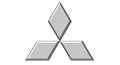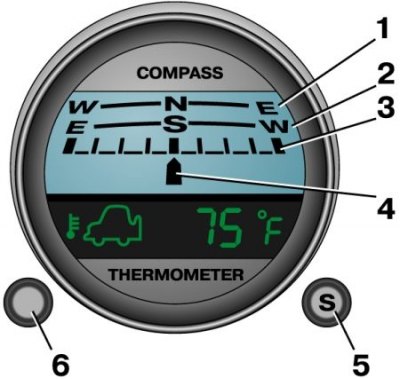
1. North indicator (N, W and E stand for north, west and east respectively)
2. South sign (S, W and E stand for south, west and east respectively)
3. Scale (one division equals 22.5 degrees)
4. The arrow shows the direction of movement
5. Compass knob
6. Magnetic deflection adjustment button
The electronic compass shows the vehicle's direction of travel when the ignition key is turned to the ACC or ON position.
The north indicator is illuminated when the vehicle is moving in the north direction, and the south indicator is illuminated when the vehicle is moving in the south direction.
How to read a compass
The car is moving north
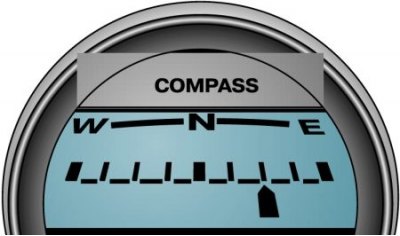
In this picture, the compass shows that the front of the car is facing northeast.
The car is heading south
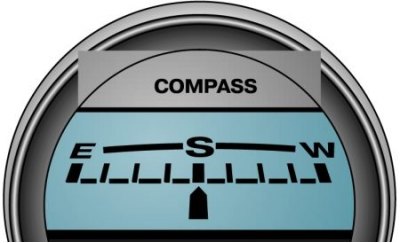
In this picture, the compass shows that the front of the car is facing due south.
Compass adjustment
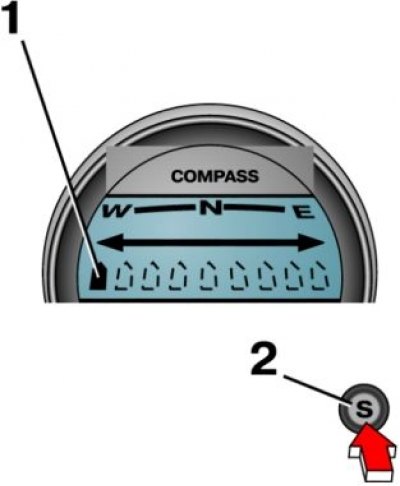
1. Pointer
2. Compass adjustment button
The compass has two adjustment buttons: the compass adjustment button and the magnetic deviation adjustment button.
Attention! Do not attempt to adjust the compass while the vehicle is in a geomagnetic storm.
Attention! After disconnecting the battery during repairs, inspections, etc. do not forget to adjust the compass and adjust the magnetic deviation.
Attention! If the compass fails, stop the vehicle and turn off the engine. Then start the engine again and the compass will return to normal operation.
Attention! Do not install an antenna or other elements that are attached with a magnet to the car. This may adversely affect the operation of the compass.
Attention! If the compass again deviates from the correct direction shortly after adjustment, have it checked by a professional.
Attention! Do not attempt to adjust or read the compass while driving. Make adjustments or take compass readings while the vehicle is stationary, or ask a passenger in the front seat to do so.
The compass may not show the correct direction in the areas listed below, as the compass will be affected by geomagnetic anomalies there.
- 1. Tunnel
- 2. The area along the railway
- 3. Overpass
- 4. Near transformer stations
- 5. In areas where there are many office buildings
- 6. The area above the subway
The compass returns to normal operation when the vehicle enters an area with normal geomagnetism.
If the compass does not show the correct direction, adjust it.
Order of execution
1. Press the compass adjustment button for 1-2 seconds, the compass pointer and scale will disappear, and the dot indicating the direction of travel will slowly move along the scale.
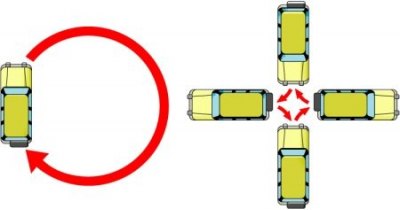
2. Then turn the vehicle slowly 360°in an open area where there are no other vehicles or buildings around. This will automatically complete the compass adjustment and it will show the correct heading. If you cannot find a suitable place to turn the car, turn it 90°in one direction and then 90°in the other, as shown in the figure, or vice versa.
Attention! The compass is adjusted by turning the vehicle either clockwise or counterclockwise.
Magnetic deflection adjustment
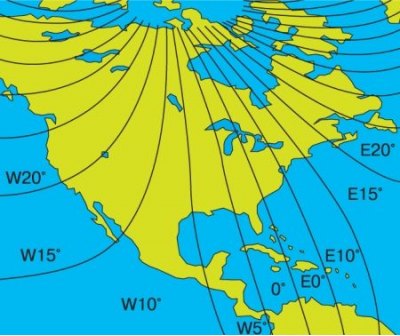
The angle of magnetic deviation is different in different places on the planet, but its approximate map is shown in the figure.
In some areas, the compass pointing north (magnetic north) will be different from the north direction on the map.
This is due to the tilt of the Earth's axis of rotation. This deviation is called magnetic deviation, and the deviation of 20°west and 20°east can be adjusted in 5°increments.
Example
If the magnetic deviation of the north direction shown by the compass (to magnetic north), from the north direction on the map is 5°to the west.
Order of execution
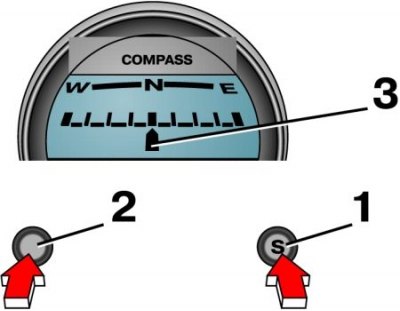
1. Press the compass adjustment button (1) and on the magnetic deflection adjustment button (2) at the same time for 1-2 seconds, the north indicator will appear (W–N–E), a scale, and a dot indicating direction (3). Now the graduation of the scale has changed from 22.5 to 5°per division.

2. Each time you press the magnetic deflection adjustment button, the pointer moves clockwise one scale division. If you hold down the magnetic deflection adjustment button for a long time, the pointer will move automatically. Release the button and the dot will stop.
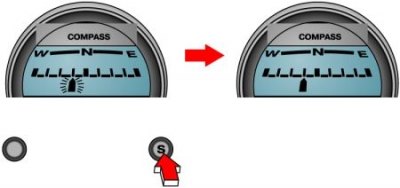
3. Press the compass adjustment button for 1-2 seconds, and the pointer will flash. When the dot stops flashing and remains lit, the adjustment is complete.