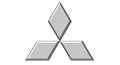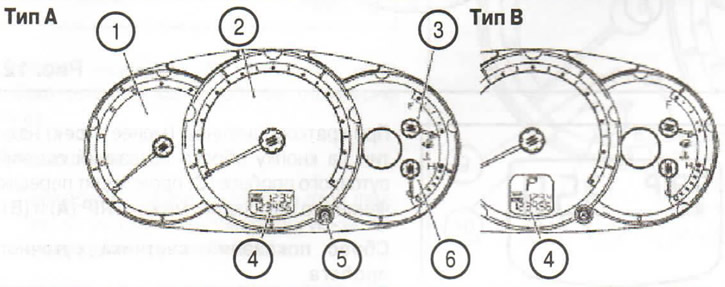
1. Tachometer; 2. Speedometer; 3. Fuel gauge; 4. Odometer / trip odometer; 5. Button for resetting the daily mileage counter / instrument panel backlight control *; 6. Coolant temperature gauge
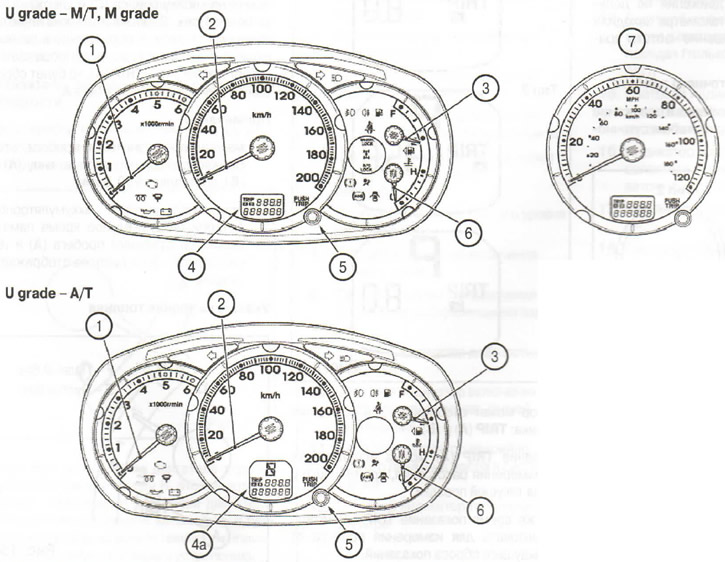
1. Tachometer; 2. Speedometer; 3. Fuel gauge; 4. Odometer and trip odometer; 4a. Gear selector position indicator, odometer and daily mileage counter; 5. Button for resetting the daily mileage counter / instrument panel backlight control; 6. Coolant temperature gauge; 7. Speedometer with scale in km/h (km/h) and miles per hour (MRN)
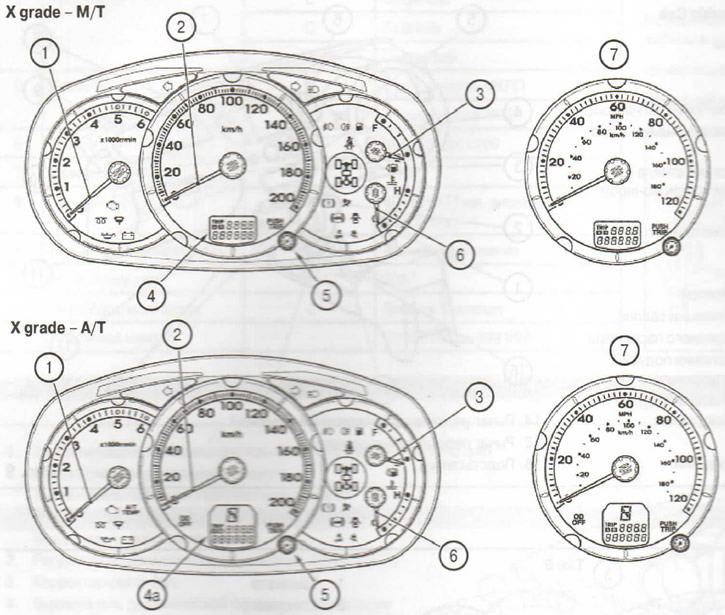
1. Tachometer; 2. Speedometer; 3. Fuel gauge; 4. Odometer and trip odometer; 4a. Gear selector position indicator, odometer and daily mileage counter; 5. Button for resetting the daily mileage counter / instrument panel backlight control; 6. Coolant temperature gauge; 7. Speedometer with a scale in km, US (km/h) and miles per hour (MRN)
Tachometer
The tachometer indicates the engine speed (rpm). The tachometer allows you to select a more economical driving mode and warns of excessively high engine speeds.
Attention: while driving, do not allow the tachometer needle to enter the red zone (engine overspeed).
Odometer and trip odometer
Turning the ignition key to the ON position turns on the odometer and trip odometer.
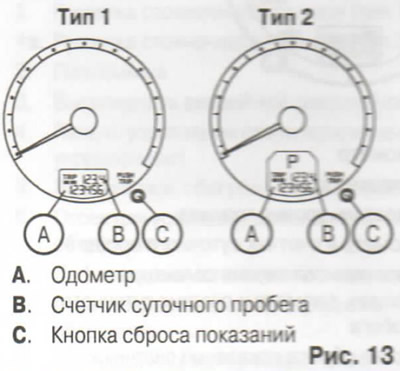
The odometer shows the total mileage of the vehicle.
The daily mileage meter shows the distance traveled during an individual trip or over a specified period of time.
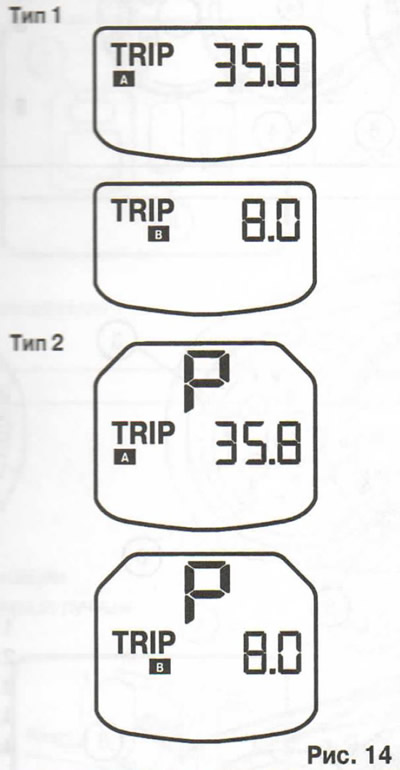
The instrument can display two meter readings: TRIP (A) And (IN).
TRIP indication (A) can be used to measure the distance traveled since the start of the current trip.
At the same time, the TRIP reading (IN) can be used to measure the mileage since the previous reset.
With short-term (less than 1 sec) pressing the trip meter reset button (WITH) its readings are switched between TRIP (A) And (IN).
Reset trip odometer
To reset the counter to zero, press the reset button (WITH) and hold it for more than 1 second. Resets the reading for the current count currently displayed, i.e., if the display shows a count of the mileage (A) TRIP (A), only mileage A will be reset.
Note: The maximum mileage displayed for readings by type (A) And (IN), is 999.9 km;
Note: when disconnecting the battery for a long time, the memory of the daily mileage counters (A) And (IN) cleared and the display shows zero.
Fuel gauge

When the ignition is on, the fuel gauge shows the amount of fuel in the tank. Refueling capacity of the fuel tank - 75 l.
Arrow (A) reminds you that the fuel filler flap is located on the left side of the vehicle (see fig. 15).
Note: When the fuel tank is completely used up in diesel vehicles, it may be difficult to start the engine after refuelling. This is due to air getting into the fuel supply system. Try not to run out of fuel completely.
Low fuel indicator light
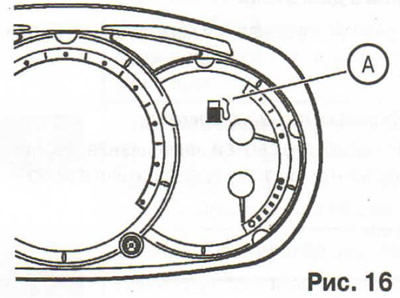
indicator light (A) lights up when there is little fuel left in the tank (approx. 11 l).
Note: This lamp may falsely turn on on slopes or curves due to the movement of fuel in the tank.
Attention: it is not recommended to drive with a minimum amount of fuel in the tank, as this can lead to air entering the fuel system, which will entail the need to remove air from the system.
Coolant temperature gauge
This device shows the temperature of the liquid in the engine cooling system when the ignition is on (ON).
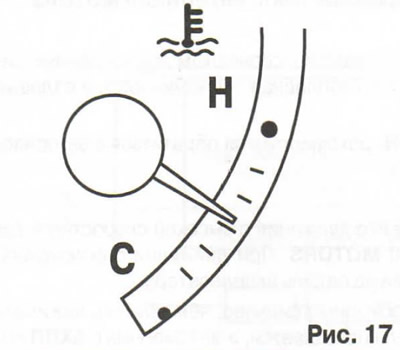
If, with the engine running, the pointer needle enters the H zone, this indicates a possible overheating of the engine. Stop the vehicle immediately in a safe place, find out the cause and take appropriate corrective action.
While driving, make sure that the coolant temperature is within normal limits.
Instrument illumination brightness control

The brightness of the backlight can be adjusted with a rheostat when the headlights or parking lights are on.
Adjusting the brightness of the illumination of the instrument cluster, central multifunction display, audio system control panels, heater (air conditioned) etc. done by turning the handle.